Multilingual DTP tips
Measure twice, cut once
This well known expression seems to apply to so many things, even when it’s about translation and typesetting. If you’re looking to translate your brochures, manuals or other documents and plan to do the typesetting in-house, make sure you do some “measuring” first. So, make sure you have all these items checked:
1. Your desktop publishing application (InDesign, FrameMaker, QuarkXPress) supports foreign scripts;
2. Your translator uses the correct font – some of the fonts supported by regular translators’ applications are not supported by DTP applications; when the wrong font is used, the text appears truncated when imported or pasted in the layout. There is no simple way to change the font. The entire copy will have to be retyped. This usually applies to Devanagari based languages (Hindi, Marathi, Nepali, Punjabi, etc.)
Example: For Punjabi, translators love using Raavi font. This is supported by MS Word, but not Indesign. In order to be able to lay down the text in InDesign, the text has to be retyped using a different font, or you might need to purchase a special Indic plugin.
Sample Punjabi copy with corrupted text and the editor’s comments and changes:
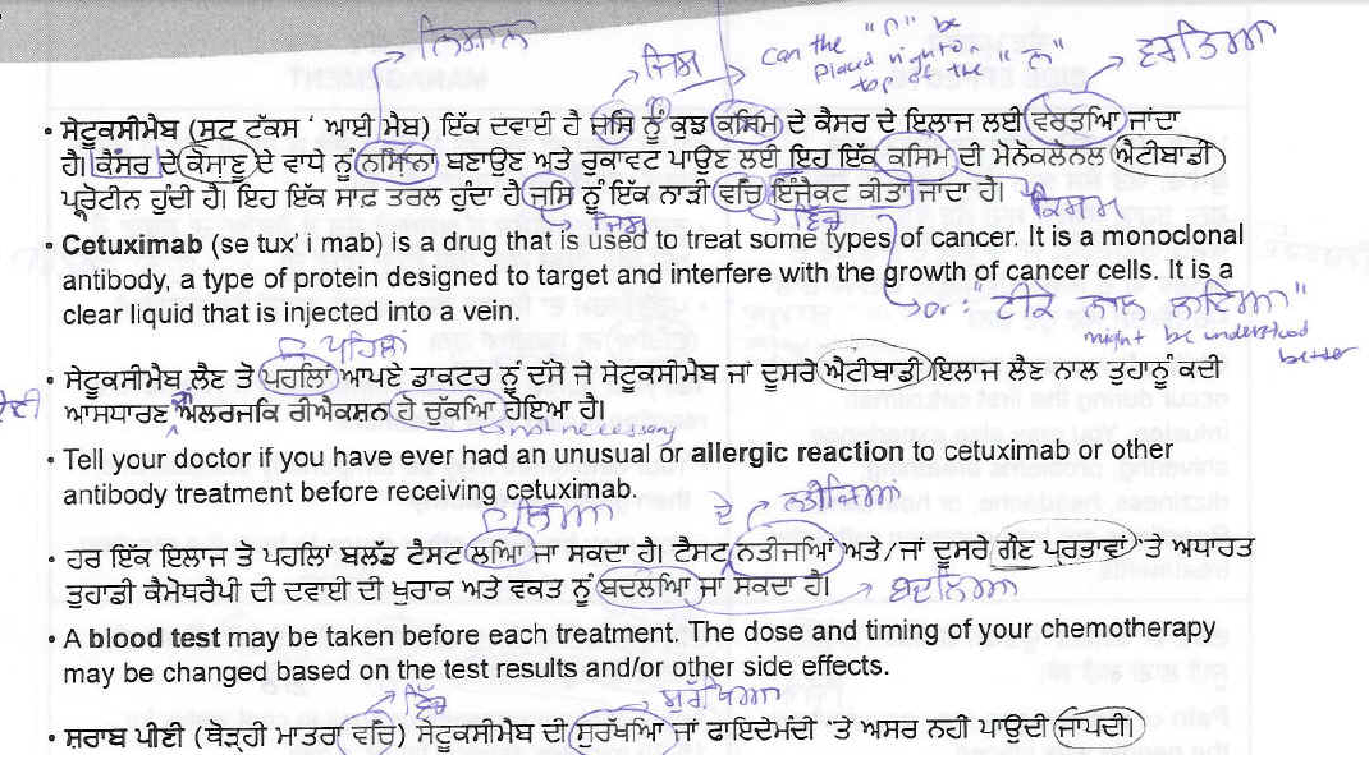
TIP: Use Samtol font instead!
For Gujarati, make sure your translators do not use Shruti or TTAvantika font families, and for Hindi, Kruti Dev is a must.
3. Language like Arabic, Farsi, Hebrew, etc, are not supported by regular DTP applications. Make sure you have the Middle Eastern versions.
4. Also, these languages are read from right to left – so text, images, and the spine, should be from right to left.
5. Make sure you have a translator or an editor check the final layout. It’s hard to see any errors if you do not know the languages.
So carefully prepare before you take action. Otherwise, instead of saving money, you will spend a lot more time and money fixing these errors. Measure twice and cut once.
Do you have questions about multilingual desktop publishing? Give us a call at 1-877-742-5982 or email us at web @ wintranslation.com.

This Post Has 0 Comments